
Waves Audio Mod Multirack – Modulate Your Waves Distortion FX
“MultiMod Rack is the next level in distortion processing and effects. It’s a 3-slot rack that accepts all of Waves’ newest distortion plugins – Abbey Road Saturator, Berzerk, and MDMX Fuzz, Overdrive & Screamer”
Waves just released the follow-up plugin to their recent slew of distortion plugins – Mod Multirack. This plugin acts as a multi-effects chain that you can configure three slots and modulate. You even have multiband control over that modulation! It’s a fun plugin that we had the pleasure of checking out so read the overview below!
[su_box title=”Waves Audio Mod Multirack Rating: 9/10″ style=”glass” box_color=”#333333″]
[su_row] [su_column size=”1/2″]
Pros:
– can assign plenty of modulation
– Five modulators that are quite flexible
– lots of preset shapes to insert into modulators
[/su_column] [su_column size=”1/2″]
Cons:
– Crossover frequency locked into the order of the effects chain
[/su_column]
[su_divider top=”no” divider_color=”#d2d2d2″ size=”1″] Get your copy on the Waves Audio website for $49 on sale (reg. $99). [/su_row]
[/su_box]
[su_divider]
Overview
The Mod Multirack allows users to chain up to three effects from their recent distortion plugins. Those recent plugins include Abbey Road Saturator, Berzerk Distortion, and the MDMX Distortion Trio. In addition to those plugins, Mod Multirack also includes four effect modules – Autopan, Chorus, Delay, and Reverb.
Open up the plugin and you’ll see three empty slots for you to insert your effects into.
Click the plus sign to add your effects. Simple enough. You’ll see the options we mentioned above to insert into the rack. From left to right, the order will determine the crossover control of each plugin. Learn about the Crossover module below.
[su_divider]
Crossover Frequency
The Crossover module reflects the order of plugins in the effects chain. Plugins in the left-most spot will be routed through the low-frequency crossover band first. The middle plugin spot will route through the mid-frequency crossover and the right-most through the high-frequency. This adds the multiband component to the rack, spicing up the equalization abilities nicely.
We think it would be far more usable if you could assign the crossover bands regardless of the plugin placement in the rack chain. Even so, we appreciate this function as is.
[su_divider]
Equalizer
Mod Multirack comes stocked with a built-in 4-band equalizer. It’s simple but flexible enough to get the job done properly. It’s meant for coloration more than correction. So with that in mind, you’ll want to utilize an outside EQ to really take care of any issues with the audio as its not easy to get surgical with just four bands.
Despite there only being four bands, each band can select between five different filter shapes – low-pass, high-pass, bell, low-shelf, and high-shelf. That all taken into account then you’ve got yourself a decent equalizer.
[su_divider]
Modulators
Mod Multirack comes with four assignable modulators and an amplitude modulator. To assign a modulator, click and drag its title tab to the parameter you want to modulate. You can also assign modulator parameters to be modulated, even by themselves!
Each of the four assignable modulation units can be set as an LFO or a sequencer. Both the LFO and Sequencer shapes can be hand-drawn in, which makes for a pretty fun experience. Also, both the LFO and the Sequencer have the following parameters – Rate, Warp, Phase, Smooth, and Level. Rate changes the modulation rate, while Warp inserts a delay into the modulator cycle. Phase shifts the starting point of the cycle, and smooth makes it operate smoothly, while level refers to volume. The parameters are all straightforward except for Warp. Let’s move onto the Amplitude Modulator (pictured below).
[su_divider]
Amplitude Modulation
The Amplitude Modulator in the plugin is a welcome surprise. It’s basically an envelope follower that detects the incoming audio signal. You can then assign that to any of the parameters in the rack. It’s very simple, straightforward, and works great as a fifth modulator.
[su_divider]
Conclusion
Waves Audio Mod Multirack is a superb plugin. If you’re already working with their recent distortion units then this is absolutely worth checking out. If you want some insight into what those look like then check out our review video on Waves’ MDMX series!
[su_divider]
Can’t Get Enough?
New to production, or need a refresher in mastering? Beat Lab Academy’s online production and in-person Ableton courses will give you the skills you need to become tomorrow’s super producer.
[su_divider top=”yes”]
Recommended Modules
[su_row]
[su_column size=”1/3″] [/su_column]
[/su_column]
[su_column size=”1/3″] [/su_column]
[/su_column]
[su_column size=”1/3″] [/su_column]
[/su_column]
[/su_row]




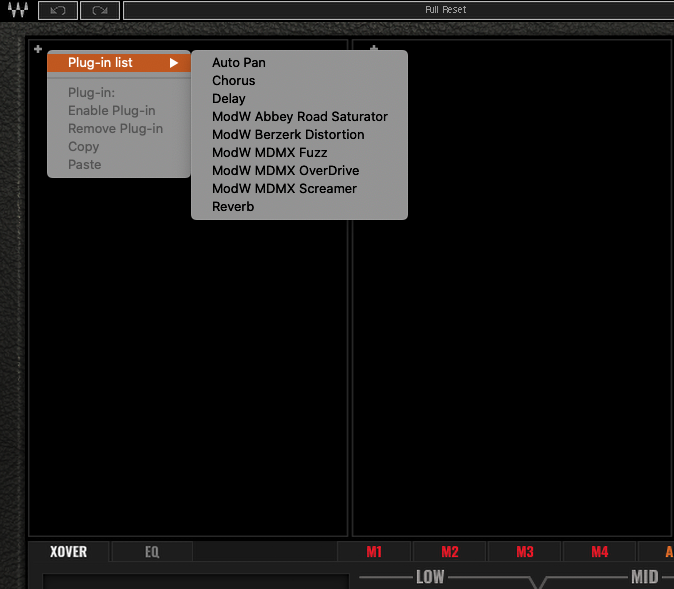


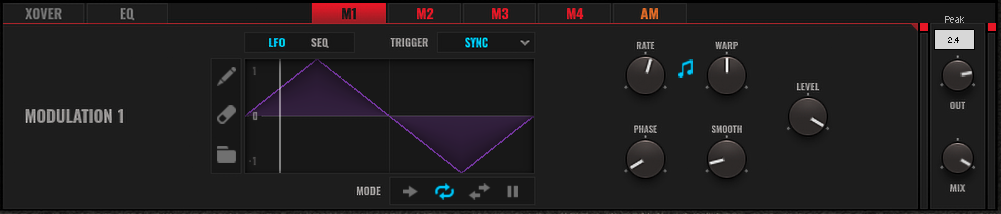

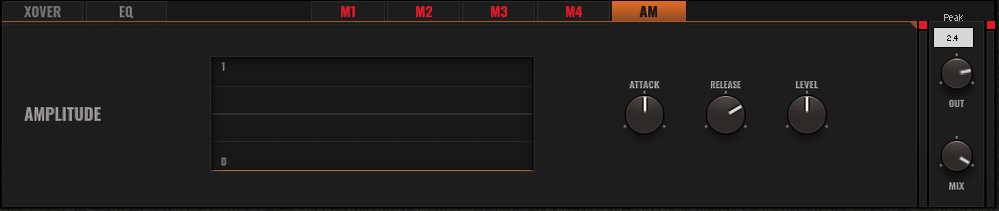
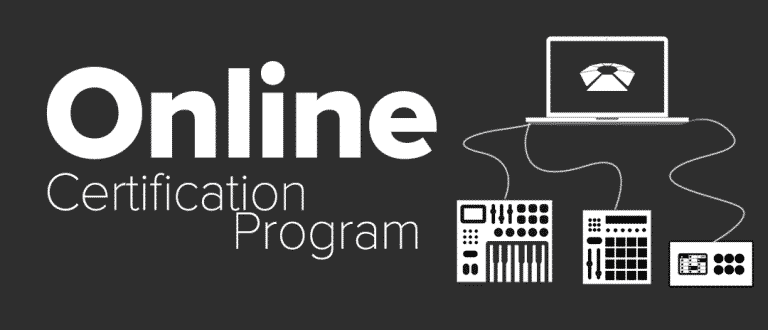






0 responses on "Waves Audio Mod Multirack - Modulate Your Waves Distortion FX"