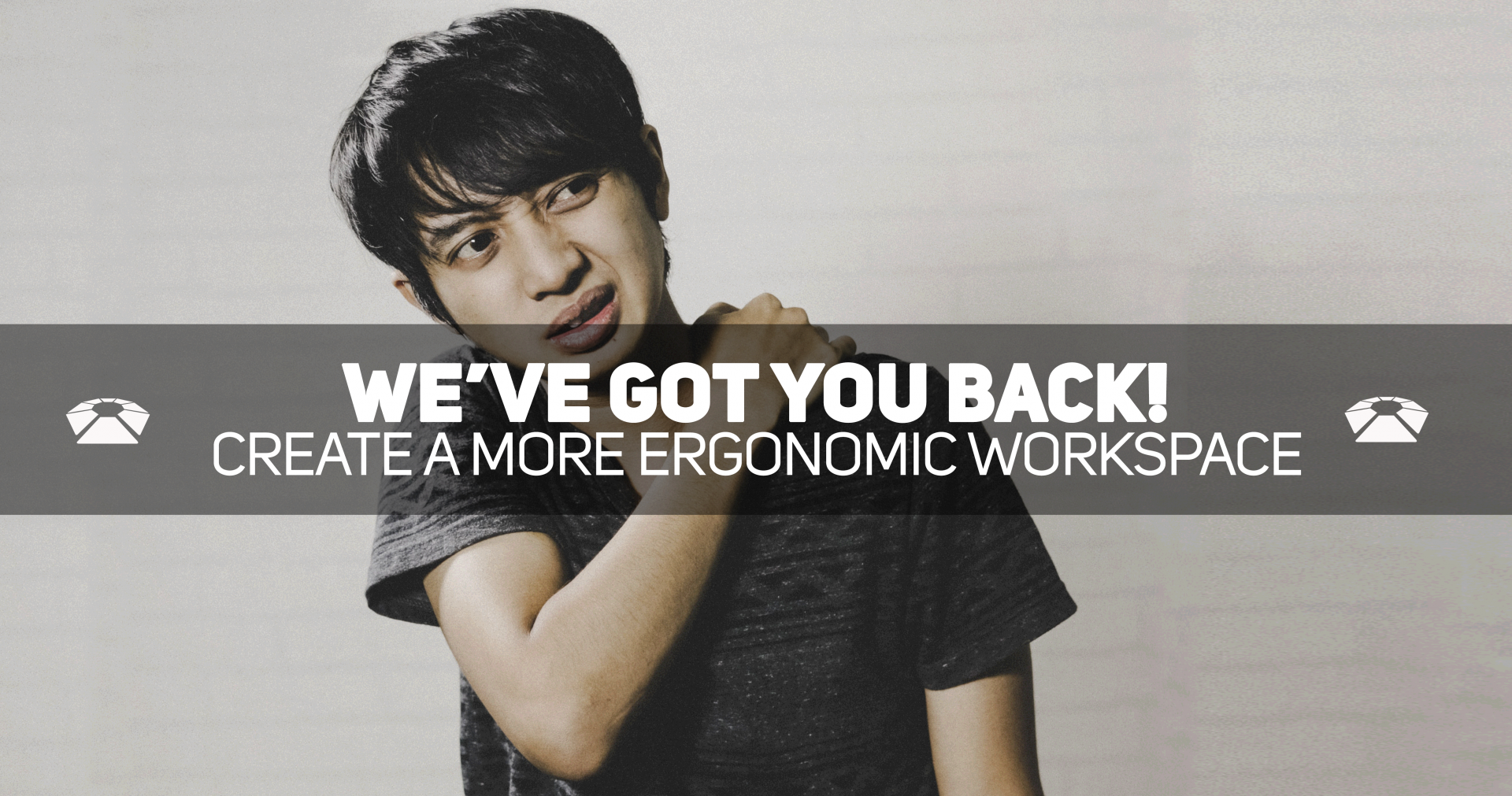
We’ve Got Your Back! – Creating an Ergonomic Studio
Since the invention of the office, all desk jobs have involved sitting, lots and lots of sitting. However, plenty of research studies have demonstrated that sitting for long periods of time is linked to deadly health conditions (if you are looking for a shock, go look up “sitting health risks”). Sitting takes a toll on the body, as well as your workflow. On the other hand, studies have shown that standing while working has been found to increase productivity.
As a producer, it can be easy to sit for hours during your sessions. If you work in the box, that further increases the likelihood of sitting, since everything you need is in one spot!
In this article, we’ll give you the how and what. We’ll show you some tools you can utilize to make your perfectly ergonomic studio (as an Amazon Associate, we earn a commission from any qualifying purchases you make following product links below).
Let’s look at some ways that you can treat your body well while grinding out music in your studio.
[su_divider top=”no”]
Posture
Maintaining good posture is one of the most important methods of promoting a healthy body. This is especially true while at a desk, and in your studio.
Here’s how you can mitigate bodily strain: make sure your arms are relaxed, your head is looking forward, your back is straight (gently engage your core) and your arms are relaxed. Below is a solid visual to give you an idea of how this should look.
Position your computer so that you avoid craning your neck to look downwards. A cheap fix is to use a pile of books to get your screen level with your eyes. The only downside is that laptop users will have a difficult time using their computer’s keyboard and trackpad.
An easy solution is to use an external keyboard and mouse to keep your arms at a good level. Below is an affordable option:
Alternatively, you can shop for a keyboard that doesn’t have a number pad so your keyboard stays center and your mouse arm doesn’t stray too far from your ribs. For those who are interested in a more aesthetically pleasing method to raise their laptops, keep reading.
[su_divider top=”yes”]
Standing Desks
Standing desks are quickly becoming the heart of workspaces, due to the many pain-relieving benefits.
On the positive side, standing desks are practical and generally easy to operate. More expensive standing desks are generally automatic; some even allow users to set height presets to specific buttons on the desk.
Cheaper standing desks are generally lowered or raised manually, requiring users to crank the desk to a preferred height. Here are a few options for standing desks:
[su_divider top=”yes”]
A Work Around
While standing desks provide for a much healthier workspace environment, they can be quite expensive— especially if you are looking for a quality standing desk. Additionally, many standing desks are heavy and bulky, they may not fit in your apartment.
Fear not, if you already have a desk, there is a cheaper route: buying a standing desk adapter. Standing desk converters are placed on top of standard desks to provide a raised workspace. Many converters are adjustable to different heights.
Here are a couple of converters:
Converters may not be a perfect solution, but they’ll get the job done while saving the bank.
[su_divider top=”yes”]
Alternative Seating
For those unaccustomed to standing for long periods of time, using a standing desk may have a learning curve. It is not uncommon for standing desk users to spend periods standing, then take breaks to sit and rest.
The best way to get accustomed to standing is to time yourself: Spend 30 minutes standing, then take a 5-minute sit break. After your break is over, repeat the process. Once you get used to standing, spend more time standing, and take fewer sit breaks.
For those who don’t mind spending a little extra money, there are raised chairs made specifically to be used with standing desks. Standing desk chairs allow you to keep working, even when you’re sitting; however, the key is to limit your sitting time. If you have trouble remembering, use a timer.
Here are a couple of standing chairs:
Another way that standing desk users combat standing fatigue is through the use of anti-fatigue mats. These are fantastic. An anti-fatigue mat is a thick mat designed to relieve standing pressure. They’re generally used in kitchens, however, they’ve become very popular in offices.
For those looking to use alternatives to a standard— or standing— chair, below are two less-conventional options.
[su_divider top=”yes”]
Some Less Conventional Solutions

Cue the Ergostool. I recently bought one of these and I am pretty happy with it. It is simple, the height is adjustable, and it keeps my body engaged while allowing me to take a break from standing.
The intention of the stool is to rest your butt on it at such an angle that you’re in between sitting and standing. Doing so uses your core muscles, which keeps your body in a state of work— great for maintaining focus. You’re essentially leaning.
[su_divider top=”yes”]
Balance Boards
Another unconventional solution would be the balance board. Balance boards require users to shift their weight to keep the board balanced, which helps them work on their core and stabilizer muscles in the legs.

After taking care of your back, you want to make sure you’re paying attention to your limbs as well.
[su_divider top=”yes”]
Wrist Support
Take care of your wrists! Wrist support is a must for producers. Resting your hands on hard surfaces for long periods of time can cause a lot of strain on the hands, wrists, and arms.
Using a wrist rest and mouse pad can help reduce the strain, allowing you to work longer and more effectively. This is not just for those who currently experience pain in their hands, wrists, and forearm.
Using a wrist rest and mouse pad can help prevent painful conditions that could arise down the line. Stretching will go a long way to prevent injury as well, check out our article on stretches here.
Below are a couple of options for wrist rests and mouse pads.
Finally, using controllers designed ergonomically will be beneficial. Read below about ergonomic mice and keyboards.
[su_divider top=”yes”]
Ergonomic Mice and Keyboards
If possible, put your hands down to your sides and let your arms hang. This is how the hand is at its most relaxed— in a handshake position. For those using a standard mouse or trackpad, think about the position of your hand: it’s parallel to the ground.
While this might not pose any issues if your hand is in this position briefly, maintaining this position can cause a syndrome known as Mouse Arm Syndrome. One solution is the vertical mouse.
While vertical mice come in several different shapes and forms, they revolve around a basic idea: angle the features of a conventional mouse so that they allow for the hand to work in a handshake position. Below are a couple of options for ergonomic mouses.
Keep in mind that your health is the most important factor. To take care of the whole, you have to take care of the parts (your wrists, back, and so on). Working hard is great, but remember to be gentle with yourself and maintain a good posture while you’re cooking up some fiery new tracks!
[su_divider top=”yes”]
What better way to enjoy test out your new ergonomic space than to enroll in Beat Lab’s Online course?
Just like the tips and gear in today’s article, Beat Lab Online will have you working smart and focused. Further your production while maintaining social distancing with Beat Lab’s Online Certification program! Take advantage of this limited-time sale price of 50% off!
[su_divider top=”yes”]
Recommended Modules
[su_row]
[su_column size=”1/3″] [/su_column]
[/su_column]
[su_column size=”1/3″]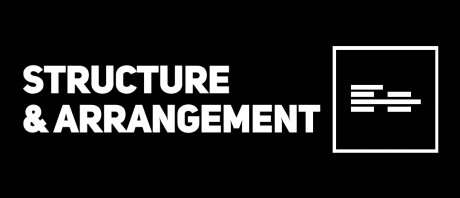 [/su_column]
[/su_column]
[su_column size=”1/3″] [/su_column]
[/su_column]
[/su_row]





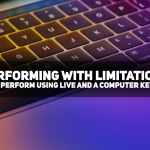




0 responses on "We've Got Your Back! Creating a More Ergonomic Studio"