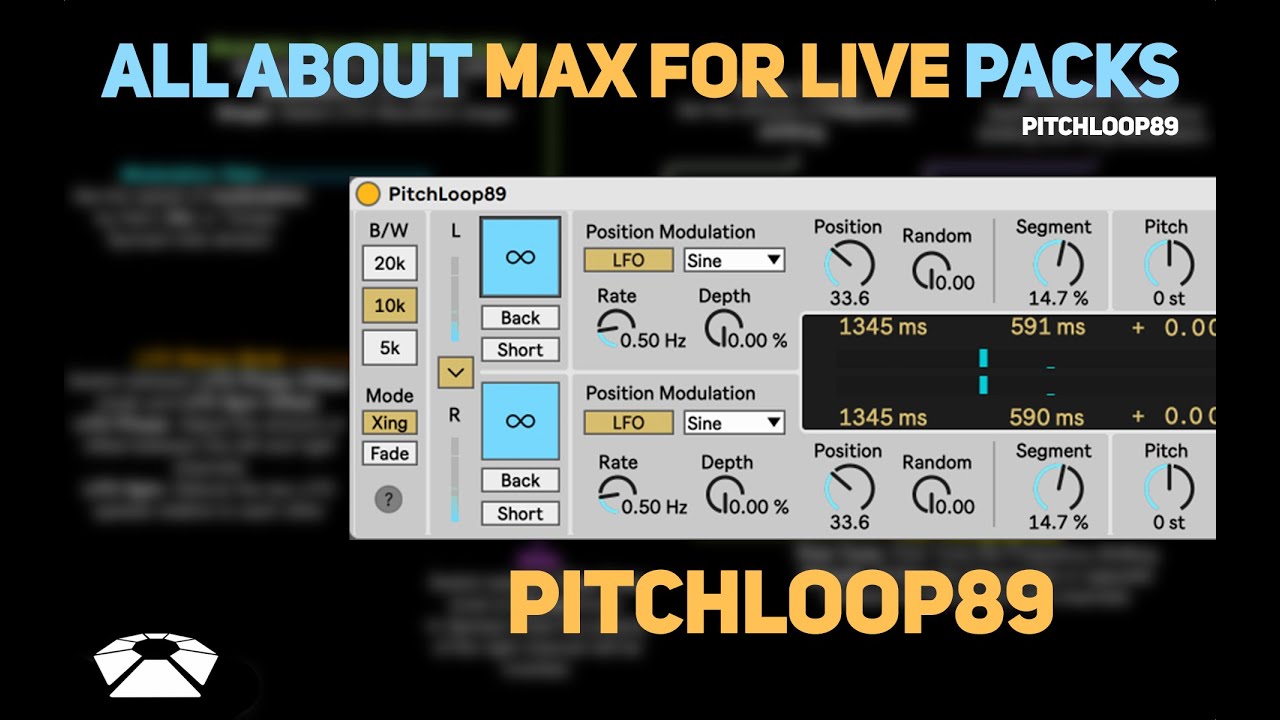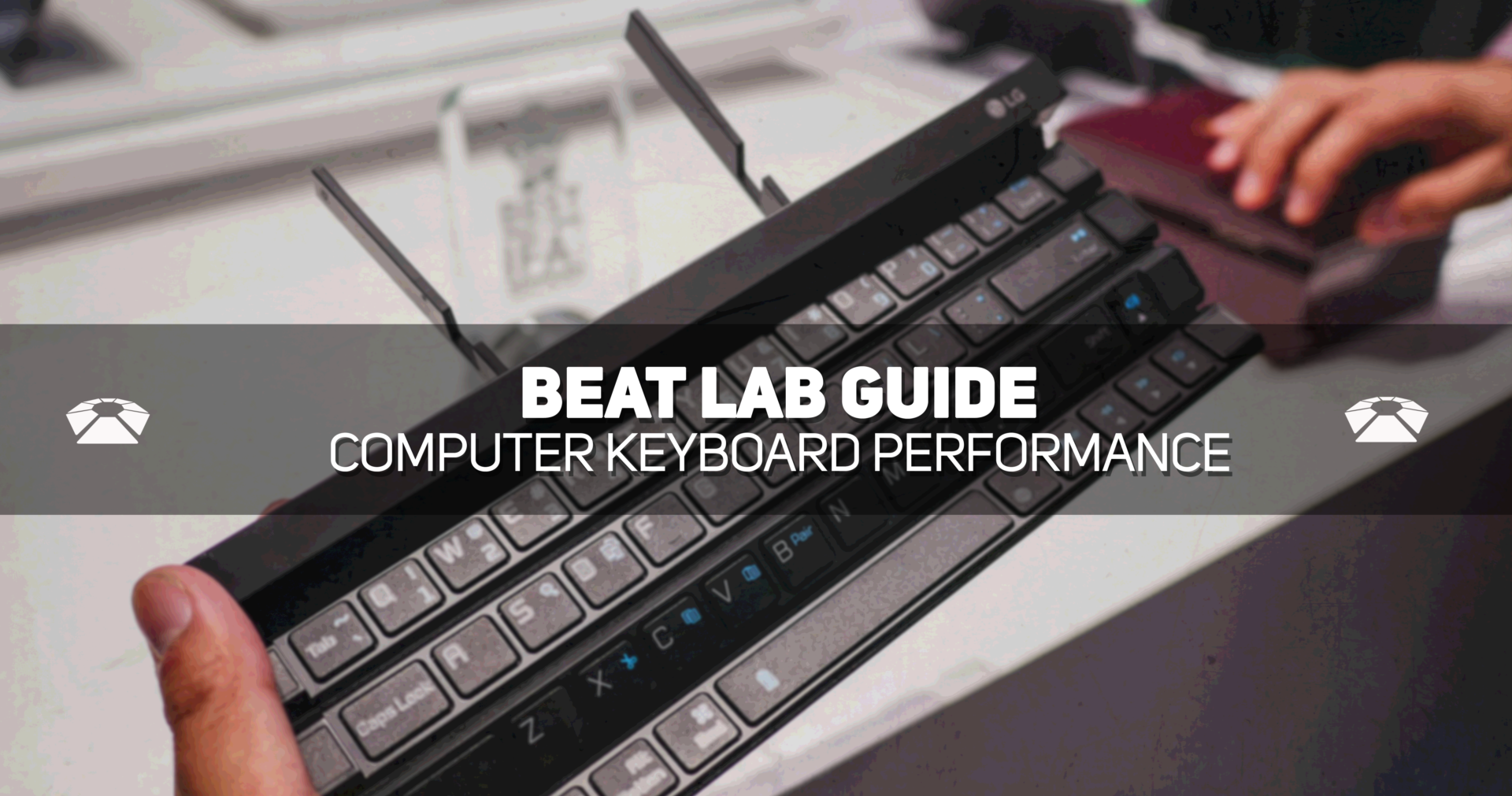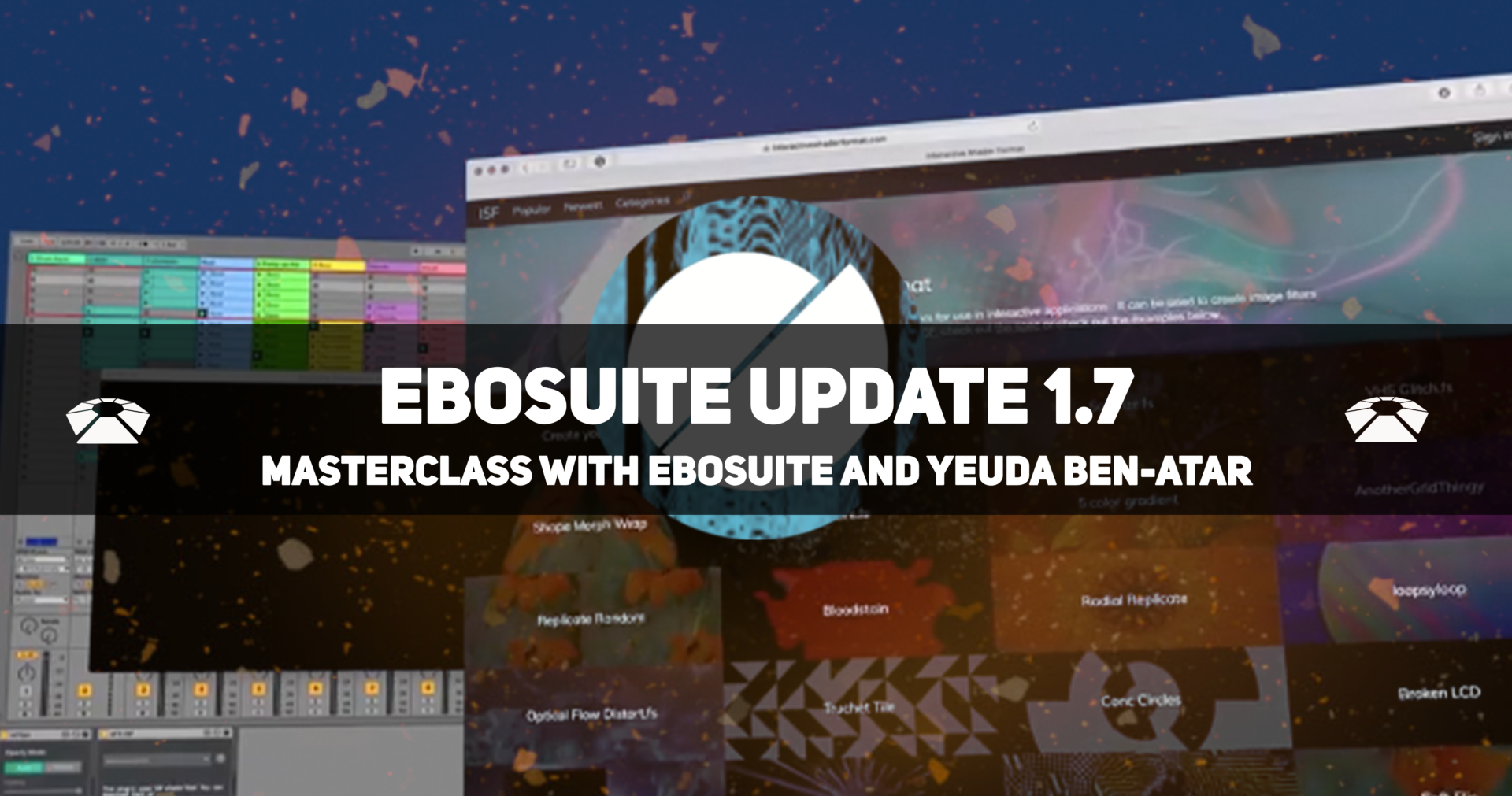EQ Eight Explained – More Than Just Cuts & Boosts
EQ Eight Explained What Is An Equalizer? Have you ever noticed the “Bass” and “Treble” options on an amplifier? Or the “Low, Mid, High” filters on a DJ Mixer? Chances are you’ve used an equalizer (or EQ) in some way or another. An equalizer is a device that can increase or decrease a specific range of frequencies in a track. In music production, EQ’s help producers reduce problematic frequencies, enhance musical ones, and help shape the overall sound to achieve depth & clarity. In this article, you’ll get an overview of a popular, modern equalizer – and a breakdown of the types of filters found in it. su_divider top=”no” size=”1″ All About EQ Eight So what does a modern EQ look like? Watch the video below to see our head of education, Yeuda Ben-Atar, take you through the ins and outs of Ableton’s “EQ Eight” – the stock EQ that …
Read MoreElectronic Press Kit – Put Your Best Foot Forward
Electronic Press Kit What Is An EPK? When you’ve completed the mixing & mastering process, and hit export on your music – your next step to focus on is promotion. Your goal might be to get an article written about your album, get featured in a playlist, land sync deals, radio plays – or just get the word out about your music. With any of the above – it’s important to help make it easy for the person you’re reaching out to on the other side to write about you. An Electronic Press Kit (EPK) is a resume for musicians and aims to do just that. It’s a page where promoters, venue managers, journalists, and music supervisors can find all of the info they need to promote you. Back in the day – it used to be a physical “kit”; it then became a messy email with several attachments – …
Read MoreAll About Max for Live Packs | PitchLoop 89
All About Max for Live Packs | PitchLoop 89 Created in collaboration with Robert Henke, this Ableton 11 Max for Live device is based on an early digital effects processor. The outcome is jittery glitch effects, delayed digital shimmers, and outlandish vibrato. Watch guest host Lillian Frances breakdown this unique device for sound design and beat making. Video Tutorial su_youtube_advanced url=”https://youtu.be/CeLxElsRTPc” width=”400″ height=”200″ autohide=”yes” rel=”no” fs=”no” modestbranding=”yes” For more on Max for Live Packs check out our All About Max for Live Packs Playlist. Subscribe for more awesome tutorials! divider style=”clear” About Lillian Frances Lillian Frances is a sonic collager hailing from Sacramento, CA. Frances attended Beat Lab in 2015 and 2019 and has since taught Ableton courses at The Library of MusicLandria in Sacramento. Her unique alt-pop style has been compared to Lorde, Sylvan Esso, and Billie Eilish. Her 2018 EP, Timeism, was praised by NPR’s Heavy …
Read MoreBeat Lab Guide – Performing with Your Computer Keyboard
This class was developed for Moorpark College and Calarts during the COVID-19 pandemic to allow students to create Live Performances using only their computer keyboard. Special thanks go to Nathan Bowen(Moorpark College), Jordan Hochenbaum(Calarts), and Javad Butha(Ableton) for making this happen. divider style=”clear” Ableton Keyboard Layout Your computer Keyboard can be used as a MIDI controller in Ableton. First, turn on the Computer MIDI Keyboard. Up to Live 9, it’s on by default. If it’s not, you can turn it on with a click. From Live 10, it’s now off by default. To turn it on, either click on the icon or press the M key. The A, S, D, F…. row will play the white keys. A is C, S is D, D is E, F is F, and so on. The W, E, R, T…. row will play the black keys. W is C#, …
Read MoreAbleton PUSH – Go Beyond with Max for Live (Free Download)
Top 12 Max for Live Devices for Ableton PUSH Ableton PUSH 2 is the most comprehensive controller for Ableton Live. So much so, it feels like an instrument in its own right. With all that the PUSH has to offer, you can go above and beyond with the help of Max for Live. So if you own Ableton Suite 10. Check out these awesome free devices. su_youtube_advanced url=”https://youtu.be/_wrLGxD5IQY” width=”400″ height=”200″ autohide=”yes” rel=”no” fs=”no” modestbranding=”yes” divider style=”clear” Expression Control This device is Built-in the Core Library and is often overlooked. It gives us access to the most common MIDI Expression control. Most notable for us PUSH users is the Aftertouch (Pressure Sensitivity). This can give us the ability to map the Aftertouch to anything we want. Some common mapping would be to the Filter Cutoff, Fine Tune (Pitch), and Reverb amount. Use the Ableton search bar to find this …
Read MoreEboSuite Update 1.7! Masterclass with EboSuite and Yeuda Ben-Atar
EboSuite Update 1.7! Masterclass with EboSuite and Yeuda Ben-Atar We’re back with ANOTHER free Masterclass featuring our beloved Beat Lab Head of Education and Ableton Certified Trainer, Yeuda Ben-Atar. In this collaboration with MaxforLive developers – EboSuite – Yeuda and company go over the newest features in the device and blow our minds. Watch the awesome Masterclass below, and check out our original article on EboSuite here.
Read More