
Is Push The Ultimate Ableton controller?
With the range and variety in today’s market for MIDI Controllers in music production – does the Ableton Push 2 still hold its name of being the forefront of MIDI controllability? This article dives into this, by comparing the Push 2 with other MIDI Controllers that boast an all-in-one workflow.
[su_divider top=”no” size=”1″]
What Are MIDI Controllers?
MIDI (Musical Instrument Digital Interface) controllers are devices that can’t create sounds by themselves, but rather – control the interface of the DAW. This allows users to have functionality beyond the limitations of the computer keyboard and trackpad. A controller usually has various buttons, knobs, or sliders that are mapped to the DAW by default, or can be custom mapped. This can be extremely helpful while performing your music live or even in the studio as it helps with maintaining a certain kind of workflow during the production process.
Here at Beat Lab, we have a dedicated 6-week course teaching the art of using the Ableton Push. Check out this video below of LA-based BMaul performing live on the Push.
[su_youtube_advanced url=”https://www.youtube.com/watch?v=Trh07_ISNvs” width=”400″ height=”200″ autohide=”yes” rel=”no” fs=”no” modestbranding=”yes”]
However – there are many alternatives to the Push such as the Native Instruments Maschine Mk3, The Akai APC 40 MKII and The Novation Launchpad Pro Mk3. In this article, we’ll compare the Push to these famous alternatives, and explain how it helps make the production flow seamless.
[su_divider top=”no” size=”1″]
What To Look For In A MIDI Controller?
The best way to assess an all-in-one MIDI Controller is to understand its functionality and assess how it will help your workflow. The Ableton Push 2 gives you the best of both worlds. It was designed by the team at Ableton to function as a fully-fledged instrument. Production needs like automation, recording and performing become convenient and interactive rather than the inorganic “clicking” and “typing” of typical computer music production.
[su_divider top=”no” size=”1″]
Comparing The Contenders
1. Native Instruments Maschine Mk3 ($800 USD)

Source: Sound Devices, 2017
The Native Instruments Maschine Mk 3 is one of the newest MIDI Controllers available in the market released in 2017. It features a built-in 96kHz/ 24-bit audio interface with 2 x ¼ quarter-inch TRS line outputs and inputs, a headphone output, and MIDI in/out on the back. It includes 8 touch-sensitive display knobs with which you can adjust your parameters. A touch bar helps scroll through the FX and plugins on the display screen. This screen gives you a new look into editing samples and helps you create using the Maschine rather than your computer display.
Pros:
- Dynamic and velocity-sensitive pads are great for finger drumming
- Acts as an audio interface with so you can plug in synths, guitars and FX pedals.
- Comes with, and is compatible with NI products such as Kontakt and Reaktor.
Cons:
- More of a studio performance tool rather than a live performance device.
- Expensive if you’re not already a part of the Native Instruments ecosystem
- Can feel limited in functionality with non-Native Instruments software
[divider style=”clear”]
2. Novation Launchpad Pro Mk3 ($350 USD)

Source: DJ City, 2020
The Novation Launchpad Pro Mk3 is a popular MIDI Controller launched by Novation. This brand is known to make good performance controllers used by many musicians across genres. It’s a great tool to allow beginners to get the feel for the production process using its pads to trigger clips or to play notes. It features 64 Velocity touch-sensitive Pads with polyphonic aftertouch. One of its biggest features is its sequencing capabilities. It has a 32 step sequencer with 4 tracks with up to 8 patterns on each track that can be triggered individually or together forming different chains. It also comes with a copy of Ableton Live 11 Lite!
Pros:
- Easy to use sequencer can help a beginner learn how to use external MIDI devices as a performance tool.
- Ultra-thin with a weight of 1kg makes it great for making music on the go.
- Chord, Note and Scale modes are very helpful, especially for beginner musicians with limited music theory knowledge
Cons:
- Connectivity only through a USB-C jack, which makes it difficult to carry adapters for older laptops or computers.
- Not ideal for adjusting parameters on plug-ins, optimised as a sequencer
- Cheaper alternatives exist for the functionality it offers
[divider style=”clear”]
3. Akai APC 40 MKII ($300 USD)
Source: B&H, 2020
The Akai APC 40 MKII is one of the more performance-oriented MIDI Controllers available on the market today. It features 40 RGB buttons which give you full functionality on 5 different clips on the first 8 tracks on your Ableton Session View. The arrow keys allow you to move within the clips in Ableton. By using the shift button you can navigate within 10 different 8×5 clip selections which give you 125 scenes and 64 tracks to widen up your clip capacity. It also features 8 knobs on the top which have different functions such as pans, sends and user-customizable FX.
Pros:
- With its pads & sliders, it’s the most performance-oriented tool of all the MIDI Controllers on this list.
- Allows a more mixing oriented approach while creating clips and scenes.
- Great for Ableton users who make full use of the Session View
Cons:
- No velocity-sensitive pads, so pads can’t be used for finger drumming
- More of a performance tool rather than being used in production.
- You would still have to look at your laptop screen to make MIDI changes such as chords, note or velocity customization.
[divider style=”clear”]
4. Ableton Push 2
[su_youtube_advanced url=”https://www.youtube.com/watch?v=4eJ7ByX71_0&ab_channel=Ableton ” width=”400″ height=”200″ autohide=”yes” rel=”no” fs=”no” modestbranding=”yes”]
Sakura Tsuruta performing live on the Push
And to welcome our main contender for the article, the Ableton Push 2. Ableton’s Push 2 is perhaps the Ultimate MIDI Controller from the ones mentioned in this article. It acts as a MIDI Controller, Launchpad, Sequencer, Drum Machine, Sampler and a Mixer, which also allows you to have full compatibility with Ableton. The Push features an RGB display along with 8×8 dynamic velocity-sensitive pads which are great for finger drumming. It also has 8 knobs at the top to help you navigate certain parameters of different Ableton devices and external plug-ins. The touch-sensitive bar allows you to automate parameters like pitch-bend and sustain.
Pros:
- An all-in-one controller that can be used for performance and for production. It features the best of all of the MIDI Controllers mentioned above.
- Best build quality, incredible drum pads and great for creating melodies and chords using the Chord and Note functions.
- Max for live integrations in case you want to upgrade and experiment with your production process (see our blog on this here!)
Cons:
- No MIDI I/O or external hardware integration with other devices.
- Expensive as it comes with Live 11 and features more Ableton compatibility than the rest
- Steeper learning curve to understand its full potential
[su_divider top=”no” size=”1″]
Conclusion

Source: Ableton, 2021
The Ableton Push definitely takes the trophy home, due to its seamless compatibility with Ableton Live, and for being the perfect MIDI Controller for beginners, amateurs and professionals alike. Along with its great features, it practically acts as the hardware extension of the Ableton Live 11 software. If you are an Ableton-head like the team here at Beat Lab, this all-in-one controller is all you need to further your production process and weave into your live performance.
If you need a bit of help with the steep learning curve – check out our 6-week course on Ableton Push below. Yeuda Ben-Atar, our head of education and in-house Ableton Jedi personally takes you from being a beginner on the Push to an absolute Pro. Alternatively, there’s also a self-paced Ableton Push course in the link below! Remember – Beat Lab students unlock 40% off all Ableton products (including Live & Push), even after purchase!
Keep creating.
[su_divider top=”no” size=”1″]
Check out our 6-week course below to play the Push like a pro
[divider style=”clear”]





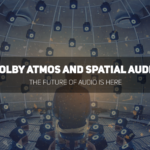




0 responses on "Is Push the ultimate Ableton controller? An all-in-one workflow"