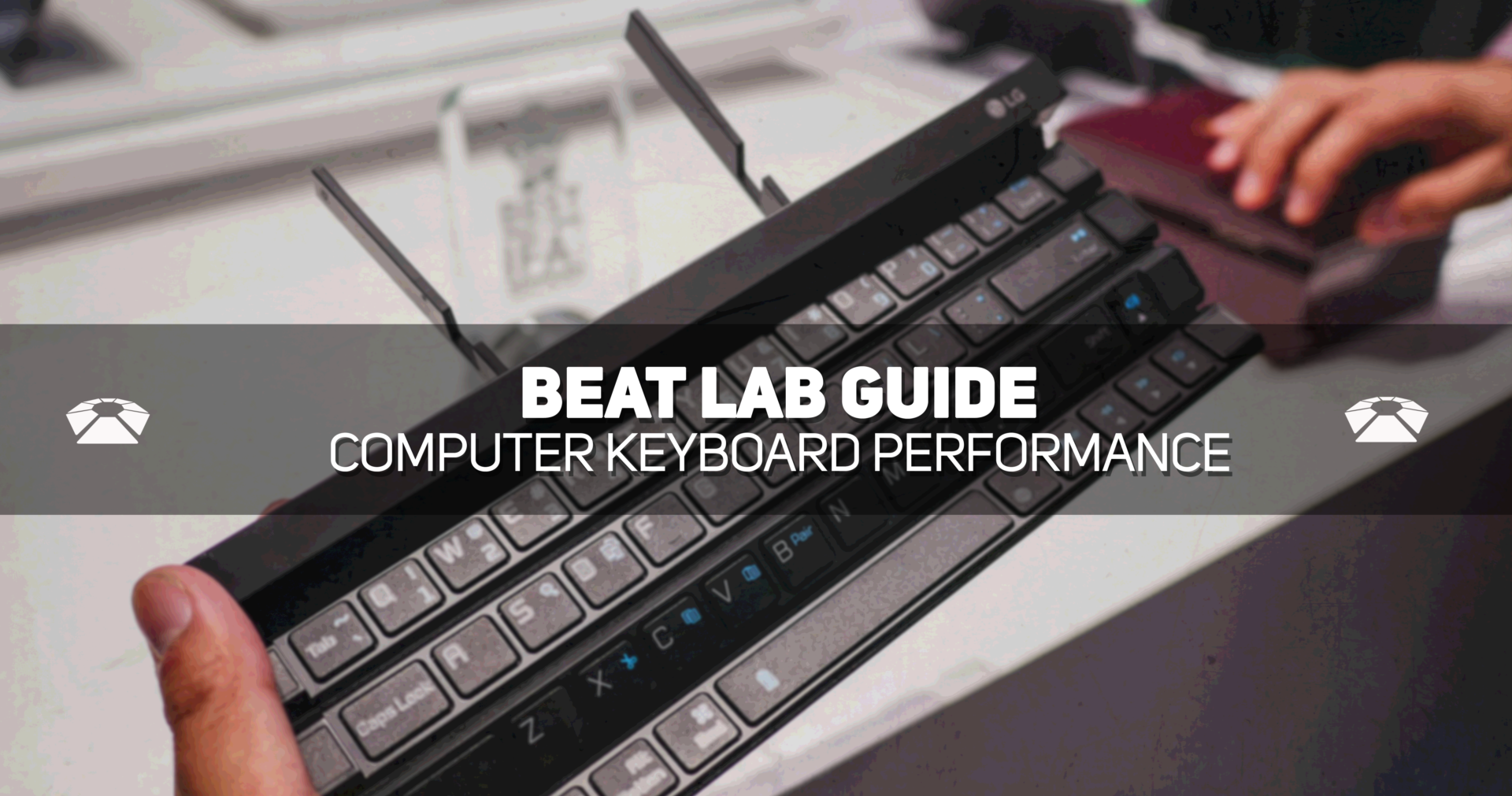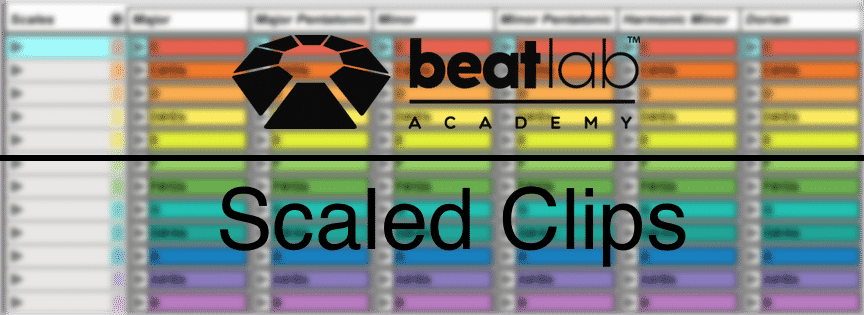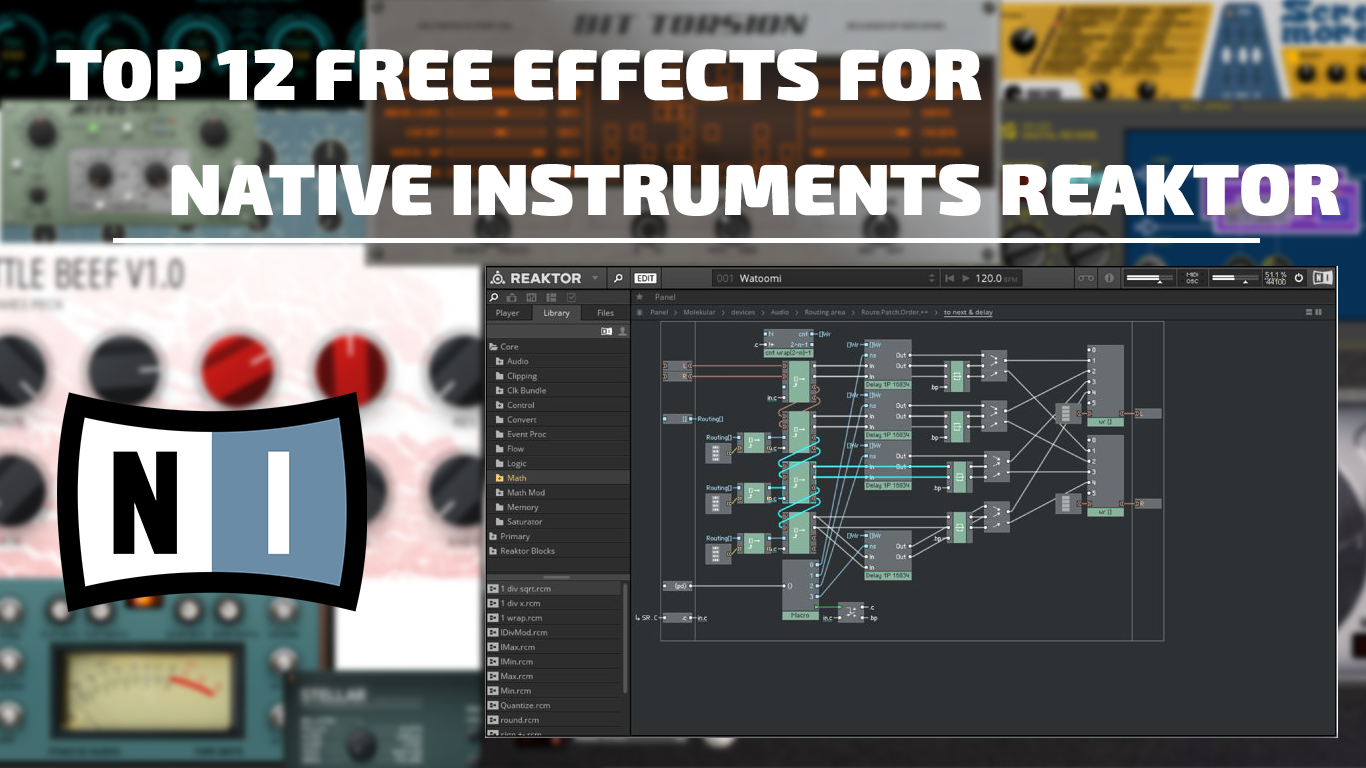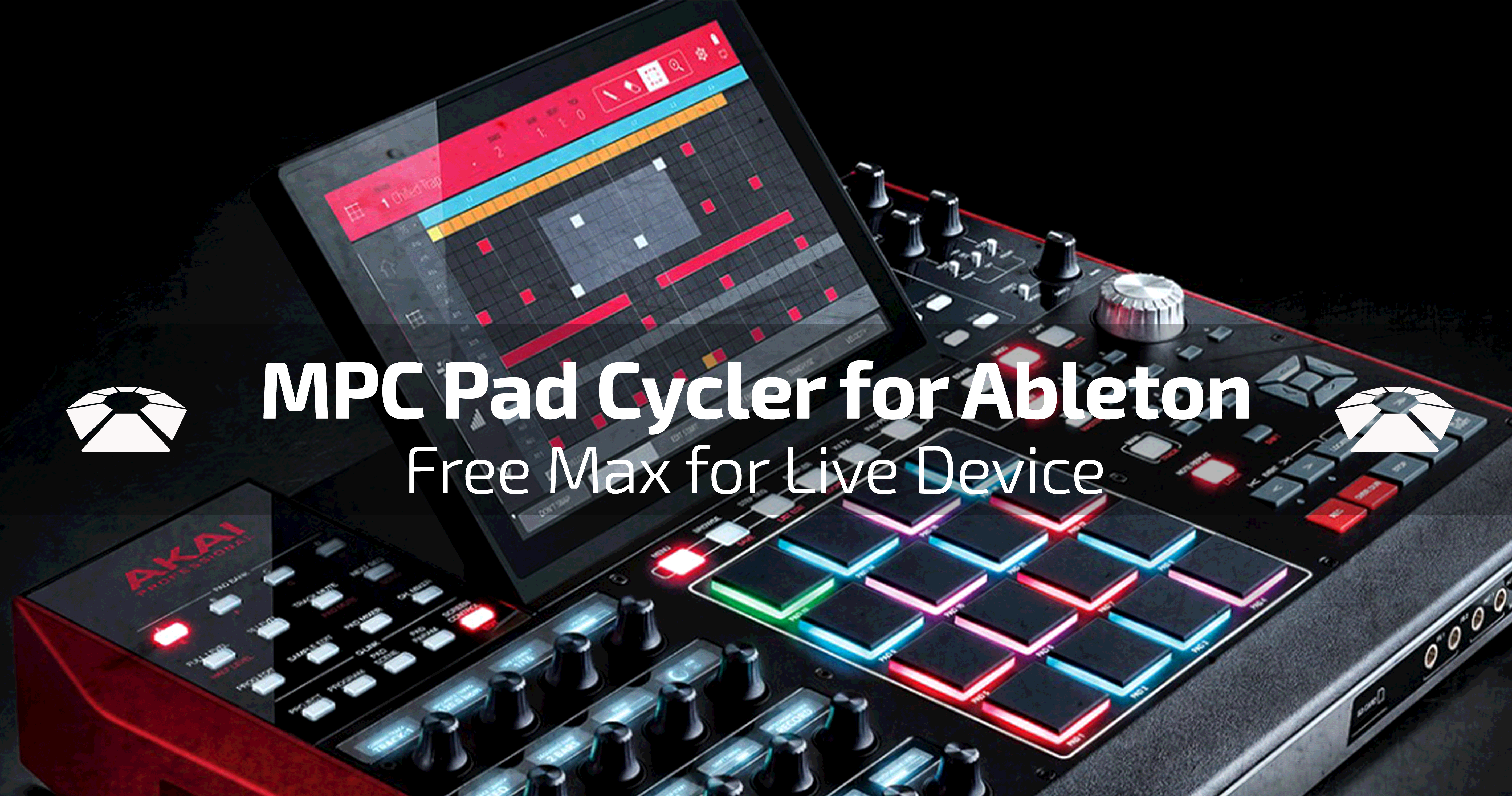Beat Lab Guide – Performing with Your Computer Keyboard
This class was developed for Moorpark College and Calarts during the COVID-19 pandemic to allow students to create Live Performances using only their computer keyboard. Special thanks go to Nathan Bowen(Moorpark College), Jordan Hochenbaum(Calarts), and Javad Butha(Ableton) for making this happen. divider style=”clear” Ableton Keyboard Layout Your computer Keyboard can be used as a MIDI controller in Ableton. First, turn on the Computer MIDI Keyboard. Up to Live 9, it’s on by default. If it’s not, you can turn it on with a click. From Live 10, it’s now off by default. To turn it on, either click on the icon or press the M key. The A, S, D, F…. row will play the white keys. A is C, S is D, D is E, F is F, and so on. The W, E, R, T…. row will play the black keys. W is C#, …
Read MoreAbleton PUSH – Go Beyond with Max for Live (Free Download)
Top 12 Max for Live Devices for Ableton PUSH Ableton PUSH 2 is the most comprehensive controller for Ableton Live. So much so, it feels like an instrument in its own right. With all that the PUSH has to offer, you can go above and beyond with the help of Max for Live. So if you own Ableton Suite 10. Check out these awesome free devices. su_youtube_advanced url=”https://youtu.be/_wrLGxD5IQY” width=”400″ height=”200″ autohide=”yes” rel=”no” fs=”no” modestbranding=”yes” divider style=”clear” Expression Control This device is Built-in the Core Library and is often overlooked. It gives us access to the most common MIDI Expression control. Most notable for us PUSH users is the Aftertouch (Pressure Sensitivity). This can give us the ability to map the Aftertouch to anything we want. Some common mapping would be to the Filter Cutoff, Fine Tune (Pitch), and Reverb amount. Use the Ableton search bar to find this …
Read MoreShould I Buy It? – Guitar Rig 6
Should I Buy It? – Guitar Rig 6 Native Instruments are back with their Komplete 13. One of the most notable additions is the long waited Guitar Rig 6! Now offering new design, 3 new amps, 15 new effects and a revamp browser. This multi-fx plugin is not only for guitarists. Let’s check out if we should buy it. su_youtube_advanced url=”https://www.youtube.com/watch?v=VbGQG2Vht9M” width=”400″ height=”200″ autohide=”yes” rel=”no” fs=”no” modestbranding=”yes” divider style=”clear” su_box title=”Native Instruments Guitar Rig 6 Rating: 8.5/10″ style=”glass” box_color=”#333333″ su_row su_column size=”1/2″ Pros: – New Design looks clean – The 15 new effects including the studio plugin effects are a great addition – Keeping the same – Great Manual /su_column su_column size=”1/2″ Cons: – Most amps from version 5 still don’t sound too realistic – New amps might be too few for a whole new version (But with potential to a lot more with updates) /su_column su_divider top=”no” …
Read MoreMIDI Tricks – Scaled Clips (Free Ableton Template)
MIDI Tricks – Scaled Clips (Free Ableton Template) The Fold button in Live’s MIDI editor can be used as a reference guide to show notes from a scale. This can help us come up with strong melodies, basslines, chords, and arpeggiators with minimal music theory knowledge. It’s simply a quick technique to make sure you’re in scale. https://youtu.be/aGE81OD6cys divider style=”clear” Which notes should I play? First create a MIDI clip. Then draw all the notes of the scale you want to play in. All of them should be placed on the same time in the grid. In the image below I drew the notes of C Minor. If you are not sure which notes fit in each scale check out this cool CHEAT SHEET. divider style=”clear” Next, select all the notes (CMD/CNTRL+A), duplicate them (CMD/CNTRL+D) and then bring them an octave higher (Shift+Up arrow). divider style=”clear” Do the same for an octave below …
Read MoreTop 12 Effects for NI Reaktor (Free Download)
Top 12 Effects for Native Instruments Reaktor Back in 2018, we posted about Top 12 Instruments for Native Instrument’s Reaktor. Native Instruments Reaktor has been around for ages and the factory effects that come with it like Molekular, The Finger, and The Mouth to just name a few, are incredible. But Reaktor is a complete DSP environment to build your own instruments and effects. And the online user library has been growing for over a decade so we decided to round up the best ones from recent years. We chose ones that not only sound good but also have a friendly and good looking interface. We also added links to all the developers so if you like the device make sure to check their other devices there are probably some hidden gems we are not covering in this article. Clear out your schedules….again. All of these ensembles use the Reaktor …
Read MoreMPC Pad Cycler for Ableton (Free Download)
MPC Pad Cycler for Ableton We’re coming back with another free Max for Live device! This one is for the finger drummers – MPC Style Pad Cycler for Ableton. This device allows you to load as many samples as you want on one pad. And cycle between the samples in all sorts of ways while still using just one pad! Check the video below for more details and grab your free download on the bottom of the post su_youtube_advanced url=”https://youtu.be/t3LGqVGDXVI” width=”400″ height=”200″ rel=”no” modestbranding=”yes” divider style=”clear” Beat Lab MPC Pad Cycler To use the Pad Cycler first load an empty Drum Rack. Then load another Drum Rack on one of the pads. Load as many samples as you want onto the nested Drum rack. Finally, add the Pad cycler between the master Drum Rack and the nested Drum Rack Transpose – Change the pitch of all the …
Read More