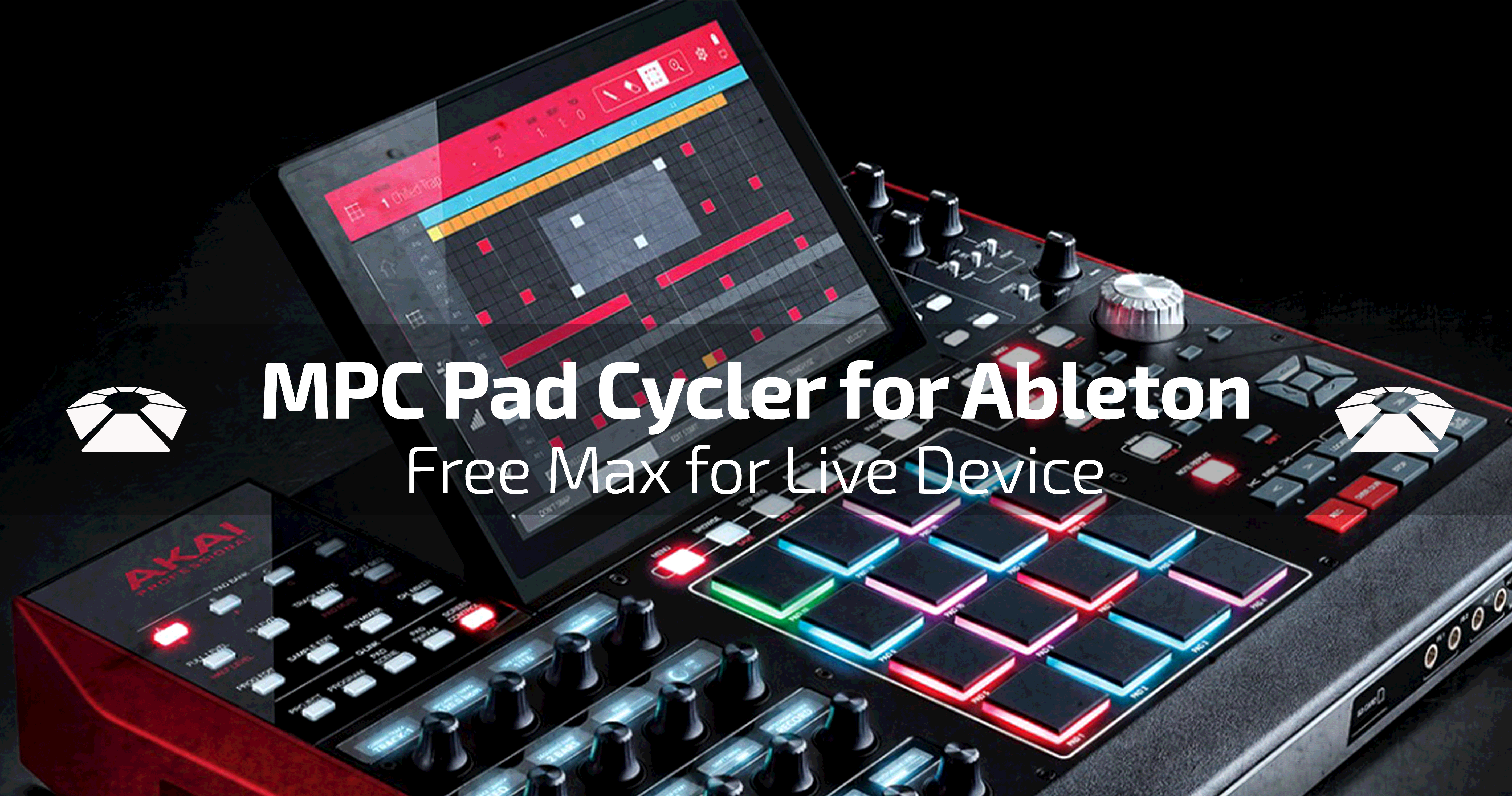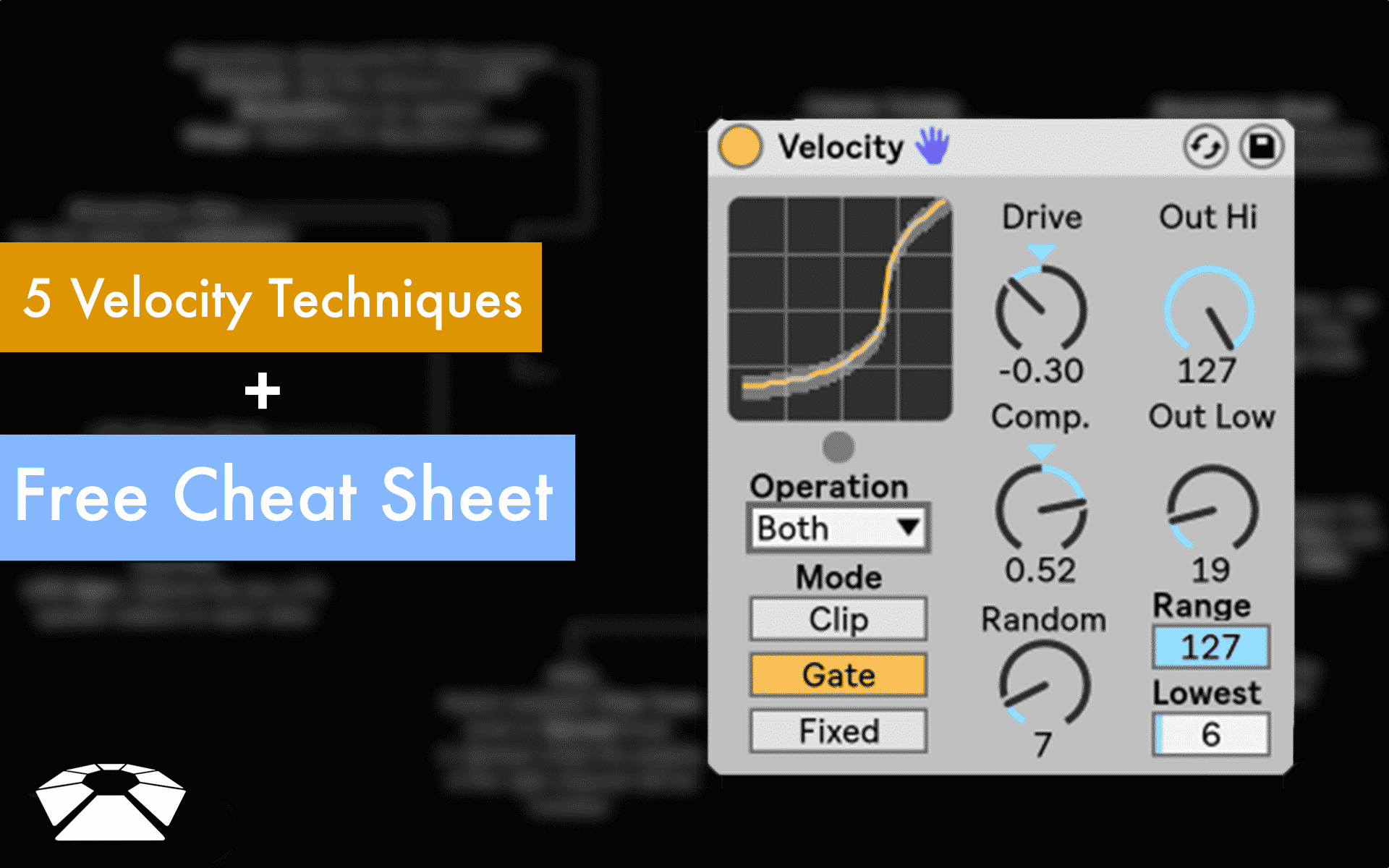Beat Lab Academy – Now Available Worldwide
Beat Lab Academy Beat Lab Academy is an Ableton Certified Training Center born in Los Angeles, California. It’s the brainchild of Yeuda Ben-Atar, who founded the school in 2014. Unsatisfied with how modern music production was being taught via archaic methods – he decided to start a unique music production school with a community-driven focus in Eagle Rock, LA. Seven years on from that inception, the school has outgrown its humble home on Colorado Boulevard, as its online course has attracted students from Mexico all the way to Japan. The pandemic in 2020, and the rise of online – has only accelerated its worldwide growth. In this article, we bid farewell to our physical campus, and reflect on some of the fond memories there – as we welcome this next chapter of our growth. su_divider top=”no” size=”1″ Our Origin Story Yeuda’s Journey It all started with our founder & …
Read MoreMPC Pad Cycler for Ableton (Free Download)
MPC Pad Cycler for Ableton We’re coming back with another free Max for Live device! This one is for the finger drummers – MPC Style Pad Cycler for Ableton. This device allows you to load as many samples as you want on one pad. And cycle between the samples in all sorts of ways while still using just one pad! Check the video below for more details and grab your free download on the bottom of the post su_youtube_advanced url=”https://youtu.be/t3LGqVGDXVI” width=”400″ height=”200″ rel=”no” modestbranding=”yes” divider style=”clear” Beat Lab MPC Pad Cycler To use the Pad Cycler first load an empty Drum Rack. Then load another Drum Rack on one of the pads. Load as many samples as you want onto the nested Drum rack. Finally, add the Pad cycler between the master Drum Rack and the nested Drum Rack Transpose – Change the pitch of all the …
Read MoreInstant Afro – Make Clave Beats Like an Expert (Afrobeat/Reggaeton/Dancehall)
Instant Afro – Make Clave Beats Like an Expert (Afrobeat/Reggaeton/Dancehall) We can find influences of Afro-Cuban and Latin rhythms in all styles of music. The main rhythm that inspired other cultures all over the world was the clave rhythm. Interestingly enough, the African rhythms they were inspired by came back to Africa. Today, we can hear the clave rhythm in modern African pop music, Dancehall, Reggaeton, and even dance music like big room house and tribal. Clave rhythms and its variation are the backbones for all these beats. Let’s first check out the main clave pattern. Scroll Down for Free Download divider style=”clear” Clave This pattern is extremely popular in modern African pop music with artists like Maleek Berry, WizKid Burnaboy & Mr. Eazi. Maleek Berry – Love U divider style=”clear” Mr.Eazi – Supernova divider style=”clear” Dancehall …
Read MoreDrum Buss Key Follower – Play the Boom Section (Free Download)
Drum Buss Key Follower The new Drumbuss Audio Effect in Live 10 is an efficient powerhouse of processing. It has a built-in compressor, clipper, saturation, distortion and Transient shaping. Ableton added to that their secret sauce in a low resonator that can take create some enormous 808-ish bass out of any audio with some low-end content. The best part about it is that you can tune the resonating bass note using the Freq knob. Now thanks to Max for Live we are able to play the Drumbuss’s Boom section!!! Scroll down for the free Download the tutorial video for a more in-depth look. This device was Developed by Dez. Modded by Yeuda Ben-Atar for Beat Lab. divider style=”clear” Setup The DrumBuss Follower is a Max MIDI Effect and thus needs to be loaded on a MIDI track. Create a new MIDI track and load the …
Read More5 Velocity Techniques + Velocity MIDI Effect Cheat Sheet (Free Download)
5 Velocity Techniques + Velocity MIDI Effect Cheat Sheet https://www.youtube.com/watch?v=-mJ32ymCD9k We continue with our Ableton Effects cheat sheet series. Check out the previous cheat sheets and techniques by CLICKING HERE. The entire collection is available to Beat Lab students and alumni. The Velocity MIDI effect can change incoming MIDI notes velocity in all sorts of ways. Set velocity to full with ease, randomize velocity, change your MIDI controller sensitivity or even practice hitting your drum pads hard enough. Scroll down to the bottom to download the free cheat sheet. divider style=”clear” Full Velocity Put mode to Fixed. Change Out Hi to desired output Velocity divider style=”clear” Randomize Velocity Turn up the Random knob (Up to 64 randomizations) divider style=”clear” Change MIDI Control Sensitivity Adjust Drive and Compand to your liking divider style=”clear” Velocity Build Put Mode to Fixed, automated Out Hi divider style=”clear” Practice Hitting the Pads Hard Enough …
Read MoreBeat Lab Instant Sampler (Free Download)
Beat Lab Instant Sampler We’ve got a very special gift for you today. An instant sampler!!!!! This thing is so much fun, simply set up your mic (or built-in mic) record, and start playing! it’s that simple. Check out the video for an in-depth tutorial about all the features and then scroll down to the bottom of the page to grab your free copy. divider style=”clear” Requirements Ableton Suite 10 divider style=”clear” Installation Copy to User Library/Presets/Instruments/Max Instruments divider style=”clear” Setup Input – Setup the incoming channel to your mic or built-in mic Threshold – Sets the volume threshold for the input audio start/end detection. After a recording is finished, the beginning and end points of the recorded sample will be cropped to the first recorded sample that crosses above the set input volume …
Read More