
Top 12 Max for Live Devices for Ableton PUSH
Ableton PUSH 2 is the most comprehensive controller for Ableton Live. So much so, it feels like an instrument in its own right.
With all that the PUSH has to offer, you can go above and beyond with the help of Max for Live. So if you own Ableton Suite 10. Check out these awesome free devices.
[su_youtube_advanced url=”https://youtu.be/_wrLGxD5IQY” width=”400″ height=”200″ autohide=”yes” rel=”no” fs=”no” modestbranding=”yes”]
[divider style=”clear”]
Expression Control

This device is Built-in the Core Library and is often overlooked. It gives us access to the most common MIDI Expression control.
Most notable for us PUSH users is the Aftertouch (Pressure Sensitivity). This can give us the ability to map the Aftertouch to anything we want. Some common mapping would be to the Filter Cutoff, Fine Tune (Pitch), and Reverb amount.
Use the Ableton search bar to find this device under the Max for Live Category.
[divider style=”clear”]
Aftertouch Vibrato

Similar to the Expression control this device takes advantage of the Aftertouch feature on the PUSH.
This time it provides the ability to automatically add vibrato to aftertouch. We just need to make sure we put an instrument (like Ableton’s built-in instruments) after it that supports Pitch Bend.
You can change the speed, range, and LFO waveform.
DOWNLOAD
[divider style=”clear”]
MultiMapper 32

Back when Ableton released Max for Live Essentials, we got Map8 which is a device with 8 Macros that you can map to anything across the entire project. Which works great as a master Effect controller (that you can lock to the PUSH control surface).
MultiMapper32 is very similar but giving us more options and flexibility.
We have 4 pages of 8 macros each (hence 32), save and recall presets, morph between banks, or control 8 macros of each bank with one Master macro. This one will give you all the control you need for your PUSH knob mashing.
DOWNLOAD
[divider style=”clear”]
Strum
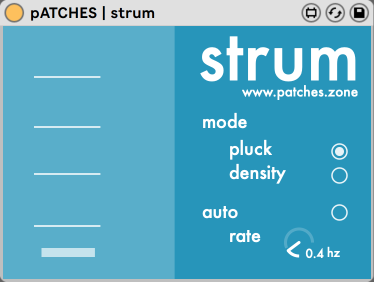
This device turns PUSH’s touch strip into a chord strummer.
This device works with the Mod Wheel so hold Select and hit the touch strip to change it from Pitch Bend to Mod Wheel.
Hold up to four notes and move the touch strip up and down.
The second mode Density will repeat each note according to the touch strip position.
For some instruments, the notes won’t be held long enough to trigger so you can use the built-in Note Length MIDI Effect after the Strum to make sure all notes are being triggered.
DOWNLOAD
[divider style=”clear”]
Omni PUSH
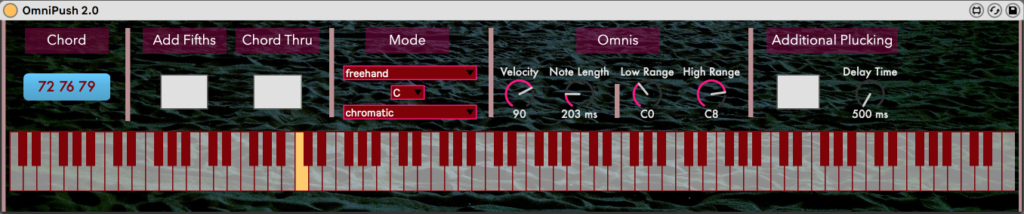
Very similar to Patches – Strum device but with a few more options and larger range.
With OmniPUSH we can set a scale, add fifths, limit the range of lowest-highest notes
DOWNLOAD
[divider style=”clear”]
SafePushPerformance
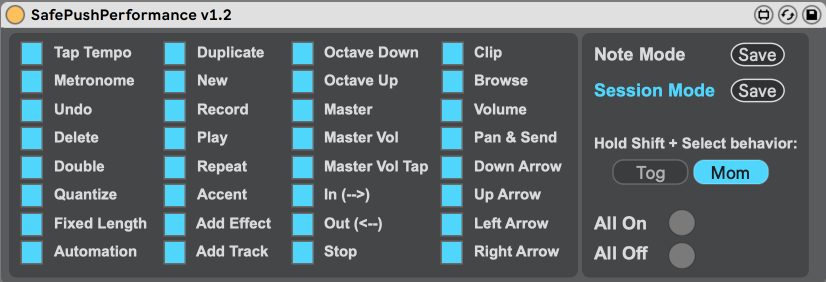
This nifty device will allow us to turn off some buttons on the PUSH. Great for live performance situations where you’re not using these functions and they might even interfere with your performance.
DOWNLOAD
[divider style=”clear”]
Eb.touchstrip Crossfader

Turns the Touch Strip to control Ableton’s Cross Fader. This is an upgraded version by Beat Lab’s Community member Omar Hamido.
This mod allows to reverse the mapping, or simply use the crossfader with custom mapping to anything in Ableton using the dedicated Map button.
DOWNLOAD
[divider style=”clear”]
PUSH Pong Deluxe
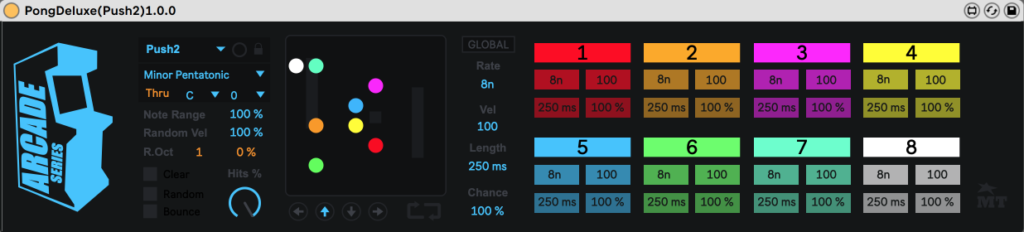
Once used to be a commercial device. This is an awesome sequencer who showcase the possibilities of taking over the PUSH matrix of pads for other uses besides the factory ones.
After you select the PUSH in the controller Menu (Launchpads and MIDI versions are also available) the PUSH LED’s will turn off. We can now start hitting pads (make sure global transport is running) to start up to 8 nodes that will move up/down left/right at various speeds and will change direction when colliding with other nodes. With each collision, we will get a note.
You can choose a scale to keep everything in Key and control each node with the PUSH screen and encoders.
DOWNLOAD
[divider style=”clear”]
Parameter Masher
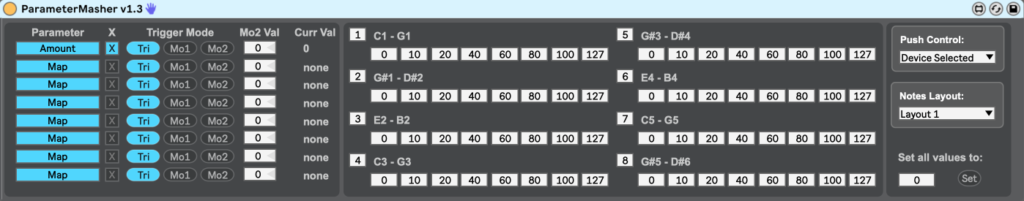
A cool utility that turns the PUSH pads into faders. This allows for triggering effects by just mashing the PUSH’s pads hence the name. A combination of Beat Repeat, Auto Filter, Reverb, Delays and Distortion can be really fun to mess around with.
DOWNLOAD
[divider style=”clear”]
Real Time MIDI Quantize
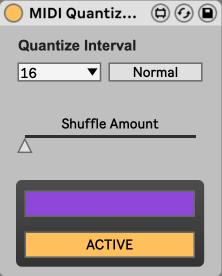
Ableton PUSH already has a built-in quantize button, with the ability to Quantize individual pads/notes or entire clips.
We can also setup Record Quantization which will quantize all notes as soon as we play them.
But with all those options we can still play off-time.
In most cases, we’ll just want to practice enough that we play it correctly but still with our human groove.
In situations, you know you want your playing to be exactly on time this device saves the day.
Please note that Ableton needs to run (Play is on) for this device to work.
DOWNLOAD
[divider style=”clear”]
MPC Pad Cycler

Beat Lab Exclusive, This device allows you to load as many samples as you want on one pad. And cycle between the samples in all sorts of ways while still using just one pad! This feature is also possible with some of Ableton’s MIDI Effects but this Max device makes things so much easier.
INFO & DOWNLOAD
[divider style=”clear”]
SS4V Illumination
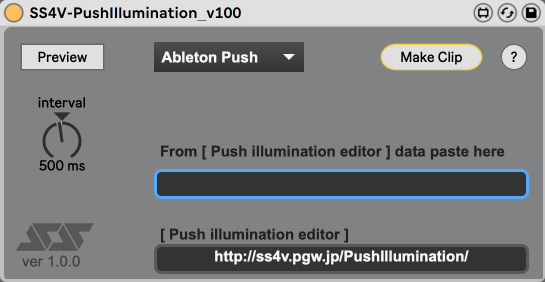
Create a light show for the PUSH using an online editor. This device will create complex MIDI clips that will result in beautiful light shows.
DOWNLOAD
[su_divider top=”no” size=”1″]



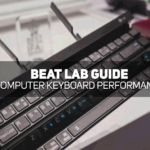




0 responses on "Ableton PUSH - Go Beyond with Max for Live (Free Download)"