
New Platforms for Ableton Link – Getting in Sync
Here at Beat Lab we’ve always encouraged our students to use the computer as an instrument, to be played solo or with others—but sometimes playing with others is easier said than done. Good news: a new age is among us. Forget the MIDI cables and technological trickery, with Live’s Link feature all you need to sync up with friends is *drumroll please* WIFI! Link makes it possible to connect Ableton Live with dozens of iOS applications, and the list is ever expanding. Just this week apeSoft’s Stria, MoMinstruments’ fluXpad and Lumber’s Brazilian Drum Machine got added to the list.
All three of these new additions are tight apps, but the one that really stands out (unless you’re making Brazilian trip-hop) is the MoM’s fluXpad. It’s a sample sequencer that has you drawing in the sounds (welcome to art class… it’s gettin’ funky). With the y-axis controlling pitch and the x-axis controlling sustain, get ready to make some trippy, unique stuff… or just 4 bars of random musical cacophony. Up for interpretation. Check out a demo here.
If you’ve yet to peruse the full list of Link-enabled apps, now’s the time. The list gives a somewhat dizzying glance of all the groovy pocket synths and drum kits we have access to today. We also suggest checking out Triqtraq, SoundPrism and Patterning now that they’re Link enabled—they’ll have you making beats in new and creative ways.
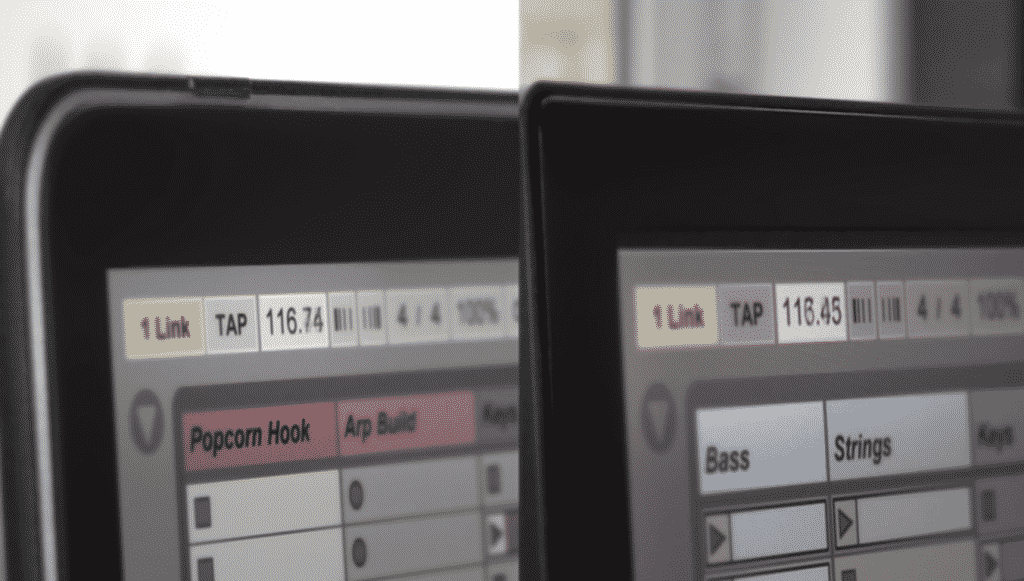
Oh, and if you’re not up to date with Link… you should be. It’s is awfully simple. All you need to do is open your preferences and switch “play in time with link” to ON. Then, anyone else who joins the Link is automatically synced up to the right tempo. Musicians can now enter and exit the jam at will, without interrupting the other players. What’s more is it’s non-hierarchical, so there are no master/slave relationships, and it’s up to whoever to take it wherever.
[su_youtube_advanced url=”https://www.youtube.com/watch?v=Fjb4U-cUGSE” showinfo=”no” rel=”no” modestbranding=”yes” https=”yes”][su_video url=”https://www.youtube.com/watch?v=Fjb4U-cUGSE”][/su_youtube_advanced]
And here’s a thought: say you go to a show and the musicians are using Link on stage… what’s stopping you from opening one of your music production apps and… joining in? If you accomplish this, just make sure one of your friend captures it and tags us.
The importance of collaboration can’t be understated. So, come forth all ye antisocial, basement dwelling, vitamin D deficient, bedroom producers. Emerge from the darkness, get together with your peeps, and make the magic happen.








0 responses on "New Platforms for Ableton Link - Getting in Sync"