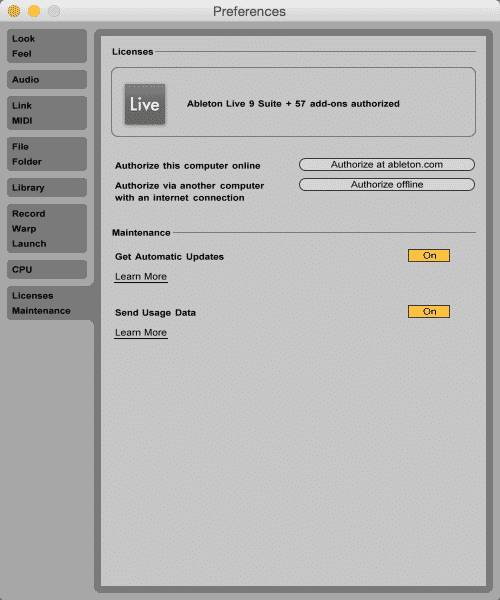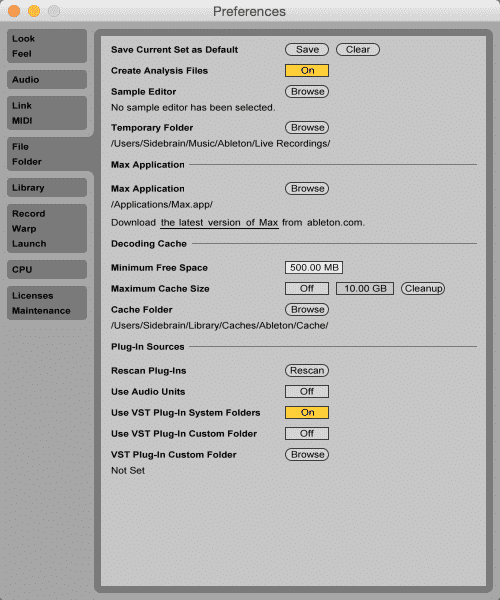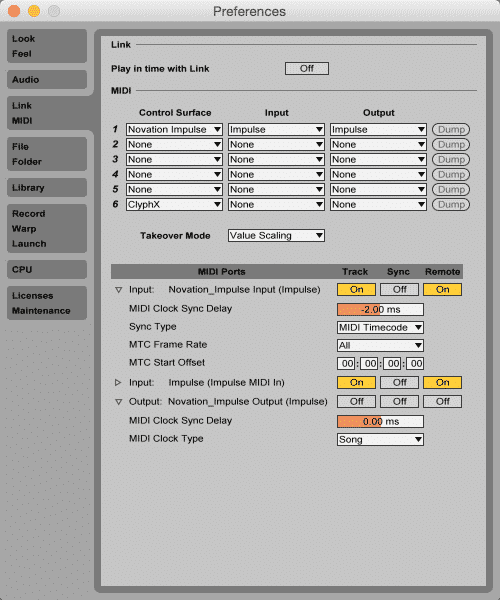Best Way to Integrate Maschine & Ableton Live | Student Questions
Best Way to Integrate Maschine & Ableton Live su_youtube_advanced url=”https://www.youtube.com/watch?v=wmjeLqEftCo” showinfo=”no” rel=”no” modestbranding=”yes” https=”yes”su_video url=”https://www.youtube.com/watch?v=Fjb4U-cUGSE”/su_youtube_advanced Another student question video is up. For this one we also added a blog post so we can give you a step by step on how to set it up. Maschine is a very powerful sequencer but if you are an Ableton Live user it might be a somewhat complex to set them both up to work in best way. divider style=”clear” Multi-Out From Maschine First load Maschine to an empty audio track. Load a Drum Kit or make your own. Then switch to the Maschine’s mixer. 3. From here you can start routing each Pad to it’s own Ext. output. 4. In Ableton Live, Open 15 new Audio Tracks and select all of them by holding shift. 5.Change “Audio From” to Maschine and set the monitor to In 6. Finally …
Read MoreDato DUO- Collaborative Synthesizer/ Sequencer
Dato DUO- Collaborative Synthesizer/ Sequence Dutch music start up, Dato just opened their Kickstarter for crowdfunded DUO synthesizer. The DUO Synthesizer is a unique two person synth/ sequencer combo designed for collaborative production and a shared musical experience. The DUO’s engaging, colorful, and surprisingly simple design make it friendly, “For kids aged 3-99 and up!” The simplicity and user friendly interface of the DUO make it perfect for use in live performance and jam sessions as well as for studio sessions for musicians of all skill levels. The DUO features a pentatonic sequencer on one side and controls for the synth on the other. As Dato describes it, “ We carefully picked the parameters so you can’t do anything wrong, even if you tried.” The DUO is set to release early September for about $300 USD. You can find out more by following the link to Dato’s DUO Kickstarter page and …
Read MoreAbleton Preferences – CPU & Licenses/Maintenance (Tutorial Video)
Ableton Preferences – CPU & Licenses/Maintenance We’re continuing our Ableton Preferences series. This time we cover the CPU tab and Licenses/Maintenance tab. Check out the entire series HERE. CPU su_youtube_advanced url=”https://www.youtube.com/watch?v=nZ58uiKCjKI” showinfo=”no” rel=”no” modestbranding=”yes” https=”yes” divider style=”clear” Licenses/Maintenance su_youtube_advanced url=”https://www.youtube.com/watch?v=sIEDl7OSROI” showinfo=”no” rel=”no” modestbranding=”yes” https=”yes”
Read MoreAbleton Preferences – Record Warp Launch (Tutorial Video)
Ableton Preferences – Record Warp Launch We’re continuing our Ableton Preferences series. This time we cover the Record/Warp/Launch tab. Check out the entire series HERE. su_youtube_advanced url=”https://www.youtube.com/watch?v=9cgf9mZrdH0″ showinfo=”no” rel=”no” modestbranding=”yes” https=”yes”
Read MoreAbleton Preferences – File Folder (Tutorial Video)
Ableton Preferences – File Folder We’re continuing our Ableton Preferences series. This time we cover the File/Folder tab. Check out the entire series HERE. su_youtube_advanced url=”https://www.youtube.com/watch?v=9RSdPGdPQio” showinfo=”no” rel=”no” modestbranding=”yes” https=”yes”
Read MoreAbleton Preferences – Link MIDI (Tutorial Video)
Ableton Preferences – Link MIDI We’re continuing our Ableton Preferences series. This time we cover the Link/MIDI tab. Next time we’ll cover the File/Folder tab su_youtube_advanced url=”https://www.youtube.com/watch?v=8-SgdDPbkmc” showinfo=”no” rel=”no” modestbranding=”yes” https=”yes”
Read More