
Best Laptop for Music Production 2020
Modern problems call for modern solutions, and there isn’t anything more versatile and useful than a laptop. A laptop is a key component of your music production setup, especially if you want to be mobile.
Just one month into the new year, 2020, there is a lot to be excited about when it comes to technology and laptops. In this article, we will tell you what things to look for in your search then provide a list of the best laptops for music production today.
Beat Lab Academy is an Amazon Affiliate and we’ll earn commission on any purchases you make via the links below. The products on the links are endorsements for that specific product model just an option we are sharing with you.
[su_divider top=”no” divider_color=”#d2d2d2″ size=”1″]
What to Look For

It should go without saying, but you need to keep your budget in mind when considering the computer components to look for. A combination of parts will work together to give you the best computing possible. You want to keep an eye on the CPU (processing power), the Memory (referred to as RAM), the Storage (harddrive VS solid-state drive), GPU, and the ports. Read on to learn a bit about each.
[su_divider top=”no” divider_color=”#d2d2d2″ size=”1″]
Processing Power

Computing power is all about the CPU, or the Central Processing Unit. A computer with powerful processors will work more efficiently than one with weaker processors. The latest processors will pack the most punch, but between a choice of quantity and quality, you will want to lean toward quantity.
Computers can have multiple processors in their hardware, and when it comes to music production this means you will be spreading the work between the computer chips. If it comes down to having a single-core more powerful CPU and a multi-core CPU with slightly less power get the one with multiple cores.
[su_divider top=”no” divider_color=”#d2d2d2″ size=”1″]
Memory
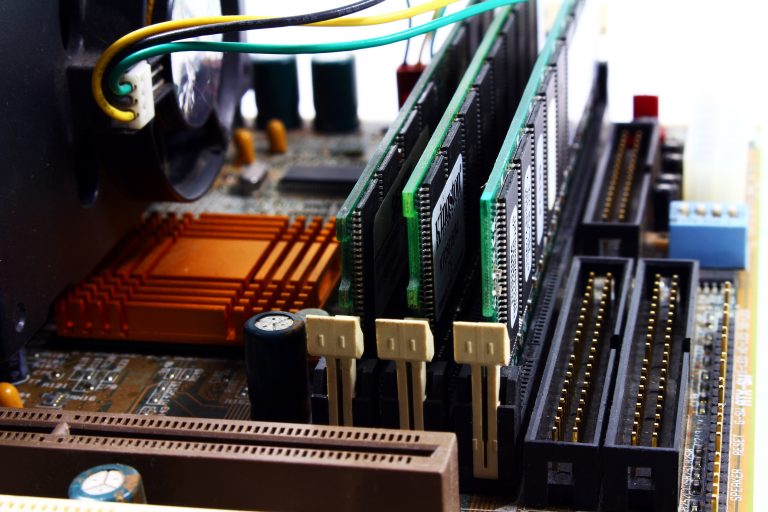
Computer memory is also known as RAM. This is where your computer stores data on a short-term basis, the more RAM you have the more data your computer can reference quickly. Nowadays 8GB is quite standard on laptops, and it will be the minimum you want. If you have a computer with upgradeable RAM you can always increase that number for a relatively low cost.
If you can afford it, we recommend getting a computer with at least 16GB of RAM. That will take you a long way in music production especially if your computer has other quality components working to pick up any slack.
We’ve talked about Memory, now let’s talk about Storage.
[su_divider top=”no” divider_color=”#d2d2d2″ size=”1″]
Storage

Storage refers to the hard drive in your computer. This is where your operating system lives, your applications, your samples, just about everything you need to use a computer and make music. Hard drives are very affordable nowadays, as storage has become very efficient. Maybe you have heard the term “Solid-State Drive” or “SSD”, this is a digital storage device as opposed to the hard drive’s spinning disk.
When discerning between SSD’s, modern laptops will be configured for NVMe or SATA. Those are two types of connections, with NVMe’s being the faster of the two. If you find a computer with the option between the two just know that an NVMe SSD will cost you more.
We’ve talked about CPU, another one of those components is the GPU (Graphics Processing Unit)
[su_divider top=”no” divider_color=”#d2d2d2″ size=”1″]
Graphics

When you are dealing with audio production you may not think about the graphics card in your computer, but it’s an important cog in the wheel. Your graphics card will make sure the visual aspects of your DAW aren’t interfering with the actual audio processing. The timeline, your plugins, whatever is on your screen when you hit play will require graphics processing so make sure you have a decent one.
Nowadays, the two big players are Nvidia and AMD. Both are fantastic companies and as long as you stick to audio production either will suffice. If you also like to edit video then you’ll need a more powerful graphics card to ensure you have the best performance.
So, what are the best laptops for music production in 2020? Read below as we go over some of our own favorites and the fan favorites.
[su_divider top=”no” divider_color=”#d2d2d2″ size=”1″]
Apple Macbook Pro
The Macbook Pro from Apple is without a doubt one of the finest laptop computers you can get. The design is appealing, the metal casing ensures it can handle some bumps and bruises, and the operating system is both user-friendly and a beast. The only problem with Macbooks is the pricing – they can be exorbitantly expensive.
That being said, if the price is no object then shelling out the money for a mid-tier 2019 or 2020 Macbook Pro (16GB RAM, 1tb SSD, etc.) and you’ll have a laptop that lasts 10+ years easily without becoming obsolete. The other thing about Apple is their manufacturing consistency ensures that every Apple user is dealing with essentially the same system.
Apple’s laptops are not upgradeable, while PC’s do have that flexibility. The unintended consequence is that PC’s are more prone to causing some minor inconvenience when dealing with music production and soundcard settings. Not usually enough to warrant buying a new computer for those on a tight budget, but enough to drive you wild.
Check out the Macbook Pro on Amazon by the link below, or customize your build on the Apple website starting from 13″ or 16″ screen size options. Let’s move onto some other computers.
[su_divider top=”no” divider_color=”#d2d2d2″ size=”1″]
Apple Macbook Air

The Macbook Air is the primary choice for those who love Apple but hate carrying a backpack. We often see it as the lesser of two evils – one evil being a smaller less powerful computer, and the other being the evil of not working on a Mac. While it is smaller and more compact than its “Professional” dubbed sibling, it is still mighty powerful.
With the 2019/2020 releases, these laptops have seen their most major improvements yet. They boast more than adequate specs with the option to upgrade to 16gb of RAM and 1TB SSD storage capacity. With those upgrades, you’ll be on par with the base model Macbook Pro and be flying.
The only drawbacks to these laptops are the CPU limitation and the lack of ports to plug into. Check out the specs on the Apple website.
[su_divider top=”no” divider_color=”#d2d2d2″ size=”1″]
Dell XPS

“The Dell XPS laptop has long been one of the most reliable laptops to ever have been produced.”. It’s a great beginner laptop for kids and those new to computers. It’s also a great laptop for veterans. That range is part of what makes is great – it’s also easy to use, and configurable. So there are many options out there based on your needs.
Let’s assume your search pertains to music production, you can get an XPS with our previously recommend specs for about $1,800. That’s not bad. It may hurt your wallet a bit but it won’t make you go broke.
If you plan to do anything creative other than music production, the XPS will handle those tasks just as well!
Check out some different options below!
[su_divider top=”no” divider_color=”#d2d2d2″ size=”1″]
Microsoft Surface Laptop
Microsoft changed the game a few years back when they introduced their lineup of Surface computers. They were affordable, flexible (often literally), and all-around great computers.
Their latest Surface Laptop 3 is no different. Itis one of the lightest laptops out there, and it comes with all the power you’ll need.
The Surface Laptop 3 also comes with the latest USB-C ports. They have 13.5″ models available, and 15″ models as well.
[su_divider top=”no” divider_color=”#d2d2d2″ size=”1″]
Razer Blade
The Razer Blade is definitely the most colorful laptop on our list, but don’t let that fool you. Razer laptops are made for gaming which always requires an incredible amount of power. Higher graphics need quick rendering so just imagine how it will handle your audio.
You should be daydreaming of an awesome beat making session right now because the Razer will handle anything you throw at it. Opt for the 13″ model if you want something a bit more compact, and go for the 15″ model if you don’t mind the size.
Check out their laptops below, or visit their website for more details.
Read below to learn about another laptop geared towards gaming.
[su_divider top=”no” divider_color=”#d2d2d2″ size=”1″]
MSI Laptops

Who in the heck is MSI? Maybe you have never heard of this computer company before, but they are one of the best in the business. MSI is known for making gaming computers mostly, but they have a line of laptops aimed at creatives. While their computers are tuned for video editing and the like, those specs will make sure you have more than enough power to process audio.
Some would consider going this route as overkill, but if you ever decide to expand your skillset then your laptop won’t hold you back. Choose from the Creator Series, the Prestige Series, and the Modern Series.
[su_divider top=”yes”]
Want to Improve Your Skills?
Do you have production skills but aren’t confident enough to submit your music? Now’s the perfect time to take classes to improve your abilities. For a limited time, we are offering our online classes at 50% off, which is a total steal. Take advantage of it while it lasts.
[su_divider top=”yes”]
Recommended Modules
[su_row]
[su_column size=”1/3″] [/su_column]
[/su_column]
[su_column size=”1/3″] [/su_column]
[/su_column]
[su_column size=”1/3″] [/su_column]
[/su_column]
[/su_row]
[divider style=”clear”]












0 responses on "Best Laptop for Music Production 2020"